Tweets, Facebook posts, and other social media information are State records February 6, 2017
Following our posts on text messages and messaging services, we would like to remind NSW public offices that messages 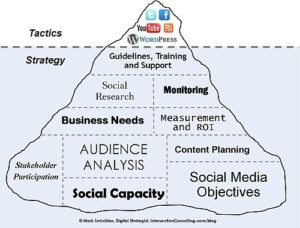 or information posted on social media channels/sites/platforms are State records.
or information posted on social media channels/sites/platforms are State records.
The State Records Act 1998 (the Act) defines a record as ‘any document or other source of information compiled, recorded or stored in written form or on film, or by electronic process, or in any other manner or by any other means’ (s.3).
The Act goes on to define a State record as ‘any record made and kept, or received and kept, by any person in the course of the exercise of official functions in a public office, or for any purpose of a public office, or for the use of a public office’ (s.3).
The Act uses a broad definition for what constitutes a record. This ensures that different formats that come into use as a result of new technologies are governed by the Act.
How do I manage social media records?
Social media has become one of the primary communication channels used by public offices, including public officials, to engage and distribute or share information to citizens quickly and in easily accessible formats.
The NSW Government Social Media Policy and Guidelines encourages agencies to make greater use of social media and empower public sector staff to use these tools where it assists in improving service delivery.
In our Strategies for managing social media records guidance, we have outlined various strategies depending on how organisations are using social media channels/platforms/sites and the ongoing business value of information shared or posted.
To assess whether you need to capture and save records of tweets, Facebook posts or other social media posts within business systems, consider asking the following questions:
- Are you posting on behalf of the organisation? If so, will it open the organisation to public scrutiny?
- Does the social media post generate a lot of interest from the public and media?
- Does the social media post communicate decisions and commit the organisation to an action?
- Does the social media post seek feedback regarding agency-wide issues on governance, policies and procedures?
- Does the social media post share information involving issues of safety, security, etc.?
- Does the social media post relate to sensitive or contentious activities?
If the answer is “Yes” to any of the above questions, then there is a need to develop a social media policy, including determining which strategies will be used to ensure that social media records will be managed and retained accordingly.
What technologies can I use to manage or capture social media records?
There are a lot of technologies available today, depending on your organisation’s social media strategy.
Please note that we do not recommend any specific technology, however, we’ve done a quick scan of available technologies for brainstorming purposes.
Please also note that you have to undertake a business needs analysis and risk assessment to ensure that you are implementing a technology or platform that supports your organisation’s business objectives.
And don’t forget we are only too happy to help and only a phone call away.
For starters, social media sites such as Twitter and Facebook let you download a copy of your posts for archiving purposes.
For example, downloading a Twitter archive using the Twitter platform allows you to browse a snapshot of your public tweets, starting with the first tweet. Using the following method, you will be able to preserve tweet text, images, web links, retweet links and metadata such as date and time posted.
To download and view a Twitter archive:
- Log into the Twitter account and go to the account settings by clicking on the profile icon at the top right of the page and selecting Settings from the drop-down menu.
- Click ‘Request your archive’.
- When the download is ready, Twitter will send an email with a download link to the confirmed email address associated with the Twitter account.
- Once you receive the email, click the ‘Download now’ button to log in to the Twitter account.
- Select Download button to download the zip file of the Twitter archive.
- Unzip the file and click index.html to view the archive in the browser of your choice.
- You can then upload the zip file of your Twitter archive to your agency’s electronic document and records management system (EDRMS). Any social media assessed as State archives may then be later transferred to State Archives and Records NSW.
We would recommend against using screenshots to capture social media posts because metadata will not be captured from the original platform.
Other examples of solutions for exporting data are:
- Cloud-based backup systems such as Backupify or CloudAlly
- Cloud-based information services such as Social Safe, Storify, Brolly and Archive Social
- Enterprise social media management platforms, i.e. dashboard reporting, and/or moderating social media posts, you can use Spredfast, Sprout or Sendible.
We will be posting more information on this topic for this month and we are keen to hear your thoughts or experiences in managing social media.


Leave a Reply
You must be logged in to post a comment.