Strategies for managing social media information: How to keep records of government social media business February 8, 2013
State Records has developed a draft set of advice called Strategies for managing social media information.
With so much government business taking advantage of the opportunities offered by social media, this advice explores the issues, opportunities and options for managing social media information.
This guideline contains a range of strategies, examples and case studies to help you determine:
- what business information is being generated by your corporate social media accounts
- the risk and long term business value of this information
- the different recordkeeping strategies that should be used to capture and keep social media records
- how long different types of social media records need to be kept.
The guidance has lots of advice and examples but we would love your feedback to make it is as practical and as helpful as it can be. We would particularly like feedback from frontline staff working with social media. We genuinely want all comments and advice, big and small, particularly on issues we have missed or misinterpreted. We would also love feedback on how we can better structure this guidance so that it is clear and easy to use.
We will upload a PDF next week with the consolidated guidance but in the meantime, here are a few posts outlining our Strategies for managing social media information.
Strategies for managing social media information
Government business is moving to social media
Important government business is moving to social media applications.
Social media is a group of online applications such as social networking sites, wikis, blogs, microblogs, video and audio sharing sites, and message boards that allow people to easily publish, share and discuss content. (NSW Department of Education and Communities Social media guidelines, 2011)
Key government drivers such as the NSW ICT Strategy encourage widespread use of social media for government business to:
- improve customer services
- increase access to information, and
- involve the community directly in government decision making.
If business is moving, information is moving too
As business information moves to being created or received via social media platforms, organisations will rely on the ongoing accessibility of social media-based business information to support clients, business operations, reporting and public accountabilities.
Social media applications are third party owned and located in the cloud
In general social media applications are:
- third party owned
- located in the cloud
- subject to regular change, and
- unable to be relied upon to maintain high risk or long term business information.
Therefore, if you need the business information that is moving to social media, you need to make plans for how you will manage it
With increasing business mandates for social media use and with large numbers of government organisations adopting social media applications, it is important for all organisations to consider what corporate and business information is moving to social media platforms and to develop strategies that ensure this information is maintained and accessible as required.
Example: Important business information is already residing in social media applications
|
Example: NSW Government business is already moving: results of State Records social media surveyIn a May 2012 voluntary survey of NSW public offices, State Records found that 80% of responding organisations reported using social media. Facebook and Twitter were the most popular social media channels (77% and 63% of respondents), with YouTube, Yammer and wikis not far behind. 60% of respondents do not capture records of their social media business activities, and 20% only sometimes capture records. 17% of respondents reported that they had already lost records of their social media operations. |
What this guidance does
This guidance will provide you with advice on ways you can ensure that your organisation has the information it needs from its social media applications to sustain its business operations.
This guideline contains a range of strategies, examples and case studies to help you determine:
- what business information is being generated by your corporate social media accounts
- the risk and long term business value of this information
- the different recordkeeping strategies that should be used to capture and keep social media records
- how long different types of social media records need to be kept.
This guideline is an extension and update to State Records 2009 advice, Records Management and Web 2.0.
Examples of different types of social media applications commonly used in Government, and what they are being used for
Micro-blogging sites
| Examples: | Twitter, Yammer |
| Used for: |
|
| See: | State Records NSW Twitter account: @srnsw |
Social and professional networking sites
| Examples: | Facebook, LinkedIn |
| Used for: |
|
| See: | NSW Police Facebook page |
Video and photo sharing websites
| Examples: | YouTube, Flickr, Pinterest, Instagram |
| Used for: |
|
| See: | Consumer, Trader and Tenancy Tribunal YouTube channel |
Weblogs or blogs
| Examples: | Tumblr, Blogger, WordPress |
| Used for: |
|
| See: | Archives Outside blog |
Wikis
| Examples: | Wikipedia |
| Used for: |
|
| See: | US State Department Diplopedia |
Forums and discussion boards
| Examples: | Google Groups, Ning, Whirlpool |
| Used for: |
|
| See: | Archives Live Ning |
Collaborative editing tools
| Examples: | Google Docs |
| Used for: |
|
Examples above drawn in part from State Records Records Management and Web 2.0
What you need to do to implement effective social media recordkeeping in your organisation
1. Understand the specific information risks that apply to social media
2. Know what your organisation is doing with social media
3. Develop a social media information strategy
4. Support your organisation’s use of social media with a policy, a policy that supports recordkeeping
5. Be proactive
6. Keep an eye out to see how social media systems evolve
1. Understand the specific information risks that apply to social media
Case study: Free services are great, but they can disappeariGoogle, a free Google service that offered users the ability to build a customised home page, could be used as a personalised social media monitoring tool. In July 2012 Google announced it will shut down iGoogle in November 2013.Developing strategies to export relevant social media information and incorporate it into relevant business processes and systems is important for maintaining business and information continuity. Source: http://www.ghacks.net/2012/07/03/google-to-retire-igoogle-on-november-1-2013/ |
Case study: Terms and conditions of online services can changeInstagram’s decision to change its terms and conditions so that after 16 January 2013 it will have the right to sell user’s content to advertisers without permission, is an example of how user rights and permissions can change radically in social media systems.While you may not be able to control how others use your social media information, you can develop processes to ensure you have your business information whenever you need it.Maintain control over your social media information by exporting this information out of social media systems and importing it into environments that are under corporate control.Source: http://www.bbc.co.uk/news/technology-20767537 |
Case study: But you don’t need to panic – not all social media records need to be captured and keptState Records NSW runs a Facebook page for its Future Proof strategy.This Facebook page duplicates the information posted to the @FutureProofNSW Twitter account. No information is posted specifically and uniquely on Facebook. * Recordkeeping strategies are in place to capture and keep Twitter records.A very limited number of comments are received on the Future Proof Facebook page. An RSS feed has been set up which enables these comments to be sent as emails to a defined account and these records are captured into the corporate records management system.Therefore, as:
the decision has been made that the Future Proof Facebook page does not need a defined recordkeeping strategy. The organisation has made the business decision to leave these records in Facebook and rely on Facebook to keep them accessible. * Please note that simply copying and pasting to Facebook is not social media best practice! We apologise to Facebook fans but this is all we can manage at the moment! |
2. Know what your organisation is doing with social media
In many organisations there is no coordinated, overarching strategy for social media use. Social media technologies are adopted by different business areas without reference to corporate policies or strategies and without considering the information management requirements for the business they are performing.
This approach can lead to information loss or process duplication, as a lack of corporately available information means staff reproduce effort or operate without all information available to them. It can also mean that important, long term value business information can easily be disappear.
It is therefore important to identify all uses of social media technologies across your organisation and to develop an information management strategy that encompasses all areas of your social media operations.
Tip: Develop a social media hubA social media hub is a central location on your website, intranet or other accessible corporate location that lists and identifies all your organisation’s different social media sites.One of the challenges of social media recordkeeping is that often there is no consolidated listing of all an organisation’s social media sites. Social media sites are developed by specific business areas for particular projects or communities and often other business areas are unaware of their existence.A hub structure that identifies where these sites are, who has corporate ownership of them, the business area the sites support will promote these sites internally and will also simplify the recordkeeping and other administrative tasks that must be applied to them. The US Department of Defence has an extensive hub structure for the many social media sites it hosts, as well as the policies and procedures that support these sites. The social media sites for the different components of the Defense community sit within this hub structure. See for instance the US Army’s social media registry. |
Tip: When identifying social media systems, be aware that social media is more than Twitter and FacebookWhen looking to manage the business information that is moving to social media, think broader than Facebook and Twitter. Strategic and high risk processes like project management, stakeholder collaboration and joint ventures are utilising wikis and collaborative editing tools, while information for client support and education is moving to YouTube.If your organisation is adopting these types of technologies, make sure you develop strategies to help ensure the effective management of this business information, as well as the information in Twitter and Facebook. |
Example: Some organisations are adopting social media business systemsOrganisations that have a significant social media presence or that need to broadcast large numbers of emergency messages are starting to utilise off-the-shelf or purpose-built business systems that are used to generate content and then automatically broadcast this through various social media channels.For business systems that have the capacity to broadcast through multiple channels:
It is important to note that some social media communications, like emergency broadcasts, can have very long legal retention periods, up to 25 years in some cases. An important part of social media recordkeeping strategies therefore is, when business moves to social media platforms, to determine what you need to do in order to keep the records generated in your social media systems for your required retention periods. |
3. Develop a social media information strategy
A social media information strategy will enable you to:
- comprehensively identify what business processes are moving to social media
- determine what information generated via social media is needed to support these business processes
- identify the legal and business information use and retention requirements that apply to your social media operations
- identify the client needs, expectations and public accountabilities that apply to your social media operations
- identify the business areas in your organisation that need to access, reference, respond to, use or reuse the information generated via your social media channels
- identify and manage the information that your organisation needs long term access to
- identify appropriate recordkeeping strategies for high risk, high value business information
- identify the business records that can stay in their native social media applications
Assessing and understanding each of these will help you to comprehensively determine how your organisation’s social media information can best be captured and managed.
Tips for understanding information needsIn the transition to a social media working environment, it is easy to overlook information management as a key business consideration.When moving to social media you need to understand the information needs of:
Developing strategies to ensure these information needs are met will involve:
|
4. Support your organisation’s use of social media with a policy, a policy that supports recordkeeping
Once you have a social media information strategy, you should have a social media policy that supports it.
Your organisation should have a policy that outlines:
- how organisational business will be performed through social media channels
- the corporate code of conduct for social media use
- public terms of use for your social media channels, and
- the information that needs to be captured to support your social media operations.
Here are some NSW government social media policies:
- See Department of Education and Communities social media policy – also available on this site is a collection of excellent guidance and advice on creating and sustaining a social media presence
- See Consumer, Trader and Tenancy Tribunal social media page which includes reference to its social media policy and guidelines and its social media terms of use
The Online database of government and non-profit social media policies contains hundreds of sample social media policies from around Australia and across the world.
In your policy, be clear about what is and isn’t acceptable, and what is and isn’t possible
In your social media policy and guidelines you can let people know when staff will be available for discussions, what they can and can’t discuss.
This is an important part of your social media information strategy as it gives you the authority to remove inappropriate or offensive content from your accounts.
Example: Consumer, Trader and Tenancy TribunalThe CTTT is a court and so has limitations to the types of advice it can provide to the public. It makes these limitations very clear in its social media policy. “It is paramount that the CTTT’s dealings with parties are carried out in a way to that ensures one party does not have an advantage over another. This is why, for instance, the CTTT cannot provide legal advice or tell a party how to prepare their case. Parameters need to be in place so that there is no real or perceived conflict of interest in the way the CTTT deals with cases and privacy and confidentiality requirements are met.” |
Include acceptable use statements in your policy. These should make clear that abusive, defamatory or threatening behaviour, off topic posts, political discussions or posts that encourage inappropriate or law-breaking activities may result in users being banned from your social media channels.
Example: Consumer, Trader and Tenancy TribunalThe CTTT has included the following statements in its Social media policy and its Social media terms of use: “The CTTT reserves the sole right to review, edit and/or delete any comments the Tribunal deems inappropriate. Comments including, but not limited to, the following may be deleted or edited by an authorised CTTT officer/s:
Persistent inappropriate use of the CTTT’s social media platforms will lead to the user being blocked and/or reported to the YouTube, Facebook or Twitter Administrator for breach of their terms of use.” |
Tell staff and the public that relevant records of social media activities will often need to be kept
Tell staff that they may have responsibility for capturing and keeping the records they make via social media.
It’s important in your policy too to let people know that, if they are needed for business operations or client support, you will be keeping records of your social media operations and that these records may contain publicly available personal information, such as a Twitter handle or Facebook account name.
Make your policy available online
Social media is a public forum. Your corporate rules for engaging in this environment should be publicly available.
5. Be proactive
In most organisations, social media information needs to be managed now. It is important not to wait for the perfect social media strategy or system.
Instead it is important to:
• act now
• test strategies
• refine approaches
• gradually build strong information management and governance frameworks
6. Keep an eye out to see how social media systems evolve
At the moment your organisation’s social media presence may be very low key and may focus on pushing out designated media releases to the community.
It is important, however, to keep a watching brief on your social media systems. These systems are very dynamic and how your organisation uses them can change quite rapidly. These changes can be driven by the community who might start to use your systems in different ways or they can be driven by staff who want to maximise the potential of social media.
If use of your social media systems start to change, you need to look at your current social media information management strategies and determine whether these also need to change.
Things to look out for include:
- Are members of the community starting to ask specific questions about policy or services on social media?
- Are you receiving compliments or complaints via social media?
- Are staff members providing advice about new policies or programs via social media?
If these changes start occurring then your organisation’s information needs might change too. This is because you may now need the information from your social media system:
- as input into policy or program development
- as evidence of how a question or complaint was handled
- to give to business areas as part of workflow processes
- to enable effective client management.
As information in social media systems is not stable, if your business use of social media is changing, you may need to start to schedule regular exports of your social media transactions to ensure your organisation is able to access and use the business information it is receiving via social media.
Next section: How to determine what records need to be captured about your organisation’s social media business

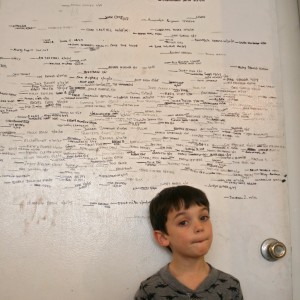

this is one of the most comprehensive article on social media tools that could be effective in your marketing arsenal….thank you for the post!
Thanks! Kate