SharePoint 2013: new functionality and what it might mean for recordkeeping February 5, 2013
Last year State Records published guidance on the recordkeeping capabilities of SharePoint 2010. This guidance describes recordkeeping features and functionality that can be enabled or configured in SharePoint, and identifies where additional configuration and/or add-on software are needed to meet particular recordkeeping requirements.
We have started to receive enquiries about the recordkeeping capabilities of SharePoint 2013 (scheduled to be released soon), so we thought we would provide a brief overview of some of the additional functionality in this version which may impact on recordkeeping.
The differences between SharePoint 2007 and SharePoint 2010 in terms of recordkeeping functionality were significant. With the 2013 release, there are fewer major changes to the recordkeeping functionality of SharePoint. However, there are a few new things in SharePoint 2013 that may impact on an organisation’s recordkeeping.
Records management ‘in the cloud’
At last year’s SharePoint conference, Microsoft made it clear that they want their SharePoint customers to move to the cloud: the cloud version of SharePoint will be updated every 90 days, while there is no timetable for upgrading the ‘on premises’ version.
What might this mean for recordkeeping? Well apart from all the usual considerations that accompany a decision to move business to the cloud, with SharePoint 2013 it will be possible to do records management online (i.e. in Office 365) – Records Centres, Content Type Hubs, Managed Metadata and in-place records management are all included in the online version.
However, as Andrew Warland has noted on his blog, on premises and cloud-based environments will remain completely separate – it will not be possible to send records from Office 365 to an on premises Records Centre or to send records from an on premises SharePoint site to a Records Centre in the cloud.
Gimmal Group’s Mike Alsup has suggested that this separation will make it more difficult to integrate SharePoint 2013 with separate products for managing records (e.g. EDRMS) – many large organisations will likely have both online and on premises SharePoint environments, and it will be tricky enough to construct a hybrid environment without trying to integrate a third party records repository. Alsup suggests that add-on products that are implemented ‘inside’ SharePoint will have greater success.
Site-based retention
SharePoint 2013 includes the ability to apply retention policies to entire sites. Microsoft provides the following explanation of how this new functionality could be used:
When a project begins, the project owner creates a SharePoint site and an Exchange Server 2013 team mailbox. The project owner selects the appropriate policy template and invites team members to join the project. As the team adds documents to the site, sends email messages, and creates other artifacts such as lists, these items automatically receive the correct retention policies. When the work is completed, the project owner closes the project, which removes the project’s folders from the team members’ user interface in Outlook 2013. After a certain time, as specified by the policy, the project expires, and the artifacts associated with the project are deleted.
Further information about this functionality is available from Microsoft.
Site Mailboxes
Site Mailboxes will enable teams to manage the email messages and documents generated by a project in one place. Described by Microsoft as a ‘central filing cabinet’, Site Mailboxes provide a place to file project-related email messages and documents that can only be accessed and edited by site members.
Email messages filed in a Site Mailbox can be viewed in both Outlook 2013 and the relevant SharePoint team site. SharePoint Document Libraries for the project can be viewed in Outlook, and users can drag and drop content into a Library from within Outlook.
Andrew Warland describes this new functionality on his blog:
With retention applied to an entire site, this means that the emails in the site mailbox will be kept – in its business context – along with the rest of the relevant content.
Greg Clark from C3 Associates has warned that metadata is an afterthought with this new functionality: users will have to go back and add custom metadata separately.
Further information about this functionality is available from Microsoft.
Support for the Content Management Interoperability Standard (CMIS)
SharePoint 2013 supports the Organisation for the Advancement of Structured Information Standards (OASIS) Content Management Interoperability Standard (CMIS). CMIS uses web services and web 2.0 interfaces to enable rich information to be shared across Internet protocols in vendor-neutral formats, among document systems, publishers and repositories, within one enterprise and between companies.
Don Lueders has suggested on his blog that native support for CMIS in SharePoint 2013 should make interoperability across diverse repositories easier and more efficient to implement.

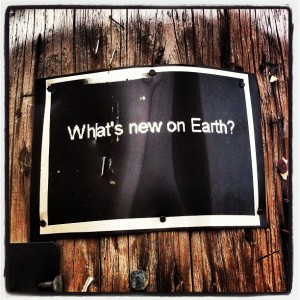

Hi Guys
Thanks for useful post. While not directly related to the RM capability, the search capacity of SP2013 is also greatly improved (apparently). Staff will be more inclined to use the system if they are more confident they can find things again and then the organisation can benefit from all the recordkeeping functionality we build in!
Thanks for your comment, Janet – sounds like a win win situation!